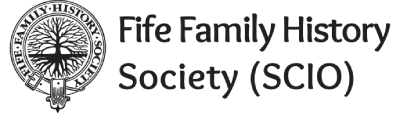The Problem
It says on your website that you don’t have to have a PayPal account to pay online but when you go to the card payment section PayPal will only open a Paypal Account for you, which I do not want to do.
What PayPal says:
“If you have a PayPal account, the option to pay by card will not work unless you use a credit card number that is not associated with your PayPal account.”
Please contact PayPal for further advice and assistance. PayPal cookies may be an issue – try deleting them.
This is a problem that affects people with email addresses for AOL, btinternet, Yahoo and some other Internet Service Providers. Your emails are not being rejected by FifeFHS – they never reach us. Your emails are being misidentified as spam by your ISP’s outbound spam detectors.
Here are some ways to avoid the outbound spam detector problem but if you have already had several messages returned it may be too late. In that case, please use the contact form to send us a request to whitelist your email address.
- Only send to one FifeFHS address at a time. Tempting though it may be to take the belt-and-braces option of sending to two or more addresses, especially if you’re not sure who to contact, this makes you look like a spammer even if you aren’t one. Send to one address and we’ll forward your message to the right person.
- Write a long, meaningful subject line.
- Avoid trigger words in the subject line or in the body of the text, including the word ‘spam’! Check for unfortunate auto-corrects that turn your perfectly sensible intentions into rude words. Don’t mention Rolex watches – we can’t imagine why you would but it’s a good example of an apparently innocent term that will mark you out as a spammer.
- Avoid using lots of upper case or repeating words or phrases even if you’re cross with us.
- Watch your spelling. Poor spelling is a feature of spam. Strange but true.
Alternatively, use the contact form. This is really the best way to get messages to us.
You must be logged in to renew your subscription.
There are a couple of reasons why a particular renewal option might not appear on the list:
- A transaction you started didn’t complete for some reason.
Check the ‘Your Membership’ page for pending transactions. Contact [email protected] to have any pending transactions deleted and the auto-renew flag removed. - You have successfully renewed for 2017/18 and your account is set to auto-renew.
If you choose to auto-renew you can upgrade but you cannot re-renew so the renewal option is removed from the list. Check your PayPal account for the FifeFHS auto-renew date. If the auto-renew doesn’t go through on the appointed date please contact us.
Memberships only auto-renew after you have either registered a new account or paid for a renewal with the auto-renew box ticked. Existing memberships, mostly due in January 2018, are unlikely to be paid automatically because there was no auto-renew option on the old website.
To find out if you have a current auto-renew arrangement with FifeFHS, check your PayPal account.
Auto-generated renewal reminders are due to be sent out on 27 December 2017.
Please email [email protected] for further assistance.
Upload an avatar at Gravatar: https://en.gravatar.com
Please contact us using the contact form. Tell us your email address, your first and last names and your user number you used to log into the old website. We’ll do our best to get back to within one working day.
You can’t change your username but you can change your Display Name via ‘Edit your Profile’.
The table only shows payments made through this website. If you made a payment before 17 December using the old website the payment will not show in the table. Next year, or when you next renew, the table will start to display payments.
Related information: There is currently a wee glitch with the expiry dates. If we haven’t got yours right by February 2018, please let us know.